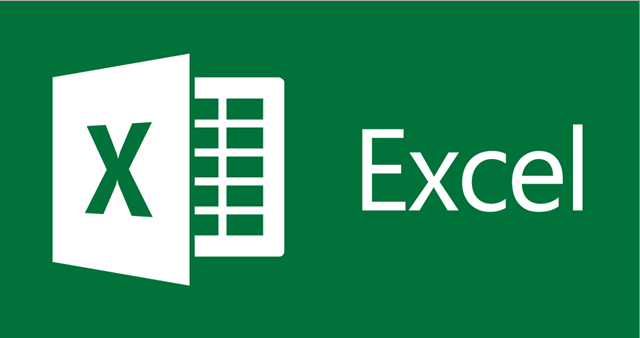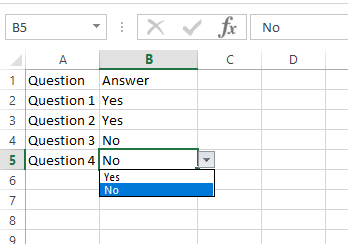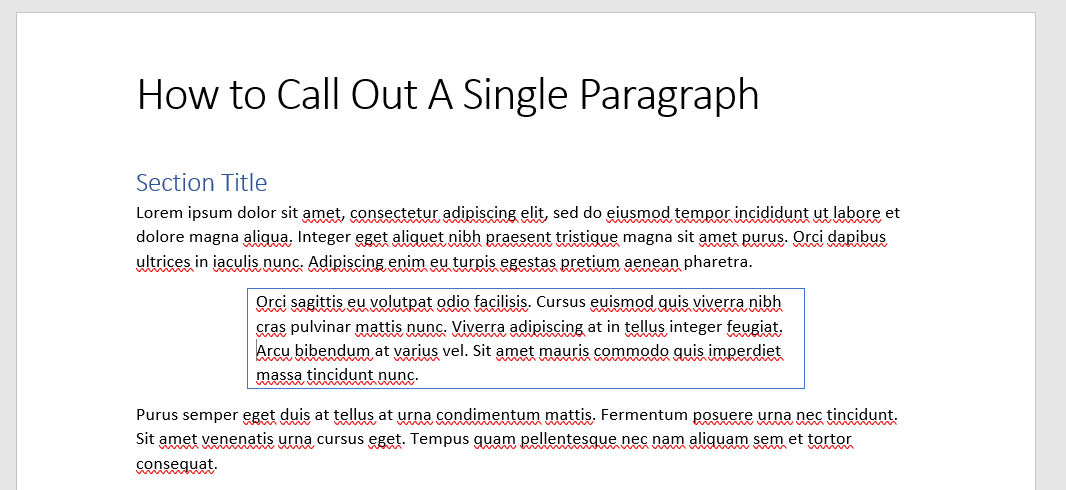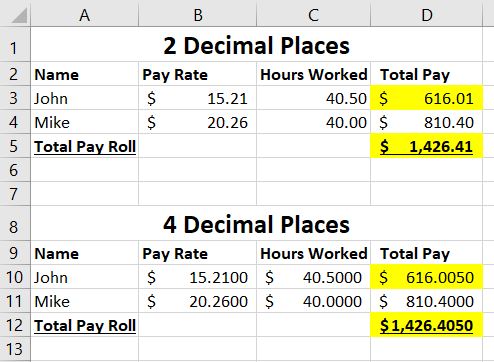Lots of new classes coming up in the Fall of 2023. If you are interested in advancing your Excel, Word or WordPress skills, there is still time to sign up […]
You are browsing archives for
Tag: Office 365
How to Create a Yes/No Selection in Excel Using Cell Valida...
Microsoft Excel is a powerful tool that offers a many features to enhance data organization and analysis. One of the handy features is data validation, which allows you to control […]
How to Strikethrough Text in Microsoft Excel
Microsoft Excel is a powerful spreadsheet application that is widely used for data analysis, calculations, and organizing information. While it is primarily known for its number-crunching capabilities, Excel also offers […]
How to add a Line Break in the concatenate() function.
In this short post I will show you how to add a line break into the concatenate() function. It my example I will show you how to create something like […]
How to Customize Paragraph Formatting in MS Word
In this article I will show you how to customize paragraph formatting to allow to you call out one paragraph of text in Microsoft Word. This is a skill that […]
Excel Reconciliation and Decimal Precision
How to reconcile Excel with a payroll system? I had a past student bring in a problem spreadsheet that they could not reconcile with their Quickbooks Payroll totals. This student […]
How do you use Goal Seek in Excel?
How do you use Goal Seek in Excel? Goal Seek in Excel is a seldom used tool that can help you find the number of units of a product you […]
What is a Excel 3D Reference and How Do You Use One?
What is a Excel 3D Reference and How Do You Use One? Excel 3D References can come in handy when you need to perform a calculation on data located in […]
How to add a percentage column in a pivot table.
Excel Pivot Tables are sometimes a mystery to users of Excel. In this example I am going to show you how to add a percentage (%) column into a pivot […]
How to create a dual axis chart in Excel
Creating a dual axis chart In my opinion, charting in Excel is an art that needs to be practiced extensively to be an expert. As I demonstrate many examples in […]