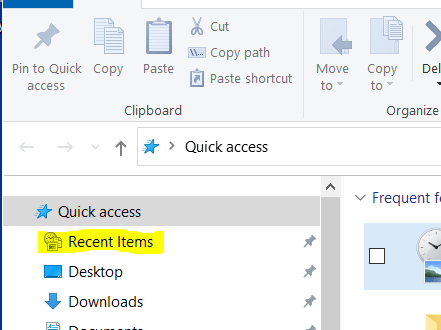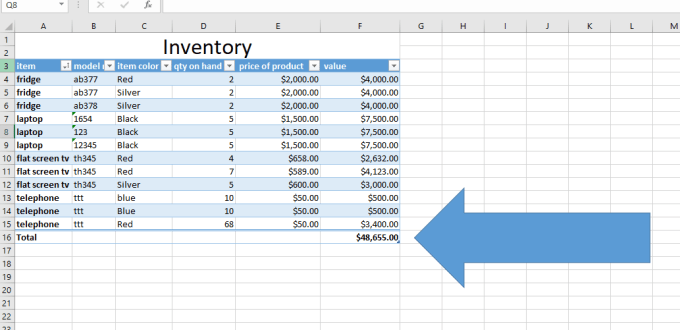Microsoft Excel is a powerful tool that offers a many features to enhance data organization and analysis. One of the handy features is data validation, which allows you to control […]
You are browsing archives for
Tag: Tips
How to Strikethrough Text in Microsoft Excel
Microsoft Excel is a powerful spreadsheet application that is widely used for data analysis, calculations, and organizing information. While it is primarily known for its number-crunching capabilities, Excel also offers […]
How to Add “Recent Items” or “Recent Documents” back to Win
Windows 7 used to have a convenient start menu item that would list your most recent documents. Windows 10 does not have this enabled by default. Follow these steps to […]
How to add a call out Arrow to an Excel Spreadsheet
How to add a call out Arrow to an Excel Spreadsheet Lets pretend that you have an Excel Spreadsheet with an important number that you do not want your viewers […]
How to change background color of a page in Word
How do you change the page background color in Microsoft Word In wrapping up an Intro to Microsoft Word class I am teaching I received an email that asked how […]
How to calculate age in Excel
How do you calculate age using a formula or function in Excel To calculate age in Excel is relatively easy if you know the proper function to use. In this […]
Missing Row and Column Headings in Excel
Missing Row and Column Headings This is a question I received for the first time during my latest Excel 2016 Class. My student mentioned that she had missing row and […]
“The handle is invalid” when accessing share over network.
“The handle is invalid” when accessing share over network. I have a client with a Windows 7 pc with a folder that is shared on their network (Workgroup). Sometime last […]
Excel Tips and Helpful Info for Students
Excel Information and Tips Excel is an extremely powerful program. Most users do not take advantage of all of the capabilities Excel has to offer. Below, please find some links […]
Excel vLookup Example
Excel vLookup Example While teaching Excel classes over the past few semesters I get many questions on how to perform certain fuctions in Excel. Below is another request for and […]